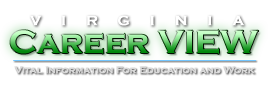Desktop Publishers
Tasks
Core Tasks Include:
- Check preliminary and final proofs for errors and make necessary corrections.
- Operate desktop publishing software and equipment to design, lay out, and produce camera-ready copy.
- View monitors for visual representation of work in progress and for instructions and feedback throughout process, making modifications as necessary.
- Enter text into computer keyboard and select the size and style of type, column width, and appropriate spacing for printed materials.
- Position text and art elements from a variety of databases in a visually appealing way to design print or web pages, using knowledge of type styles and size and layout patterns.
- Enter digitized data into electronic prepress system computer memory, using scanner, camera, keyboard, or mouse.
- Edit graphics and photos, using pixel or bitmap editing, airbrushing, masking, or image retouching.
- Import text and art elements, such as electronic clip art or electronic files from photographs that have been scanned or produced with a digital camera, using computer software.
- Prepare sample layouts for approval, using computer software.
- Study layout or other design instructions to determine work to be done and sequence of operations.
- Convert various types of files for printing or for the Internet, using computer software.
- Enter data, such as coordinates of images and color specifications, into system to retouch and make color corrections.
- Select number of colors and determine color separations.
Supplemental Tasks Include:
- Store copies of publications on paper, magnetic tape, film, or diskette.
- Load floppy disks or tapes containing information into system.
- Transmit, deliver, or mail publication master to printer for production into film and plates.
- Collaborate with graphic artists, editors and writers to produce master copies according to design specifications.
- Create special effects such as vignettes, mosaics, and image combining, and add elements such as sound and animation to electronic publications.
The data sources for the information displayed here include: O*NET™. (Using onet291)